We use cookies and similar technologies to ensure the proper functioning of the website, to analyze traffic, and to personalize content. We also use cookies for personalized advertising (including through Google and other partners) in order to show you offers tailored to your interests. To comply with the new e-Privacy directive, we need to ask for your consent to set the cookies. Learn more.
Magento 2 <-> Dolibarr ERP / CRM connect synchronize module PRO
SKU
dolibarr-connection-module-magento-2-pro
In stock
€320.00
Overview
Sync module between Magento 2 and Dolibarr (Tested on Dolibarr v. 10 - 19 and Magento v. 2.3.0 - 2.4.6 .
- Products
- Sync products from Magento 2 -> Dolibarr - Select products in Magento and transfer them to Dolibarr. Multiple products can be transferred at once. Real Time product sync from Dolibarr to Magento. Triggered on product create, qty or price change. Works with multi-price settings in Dolibarr. Possible to sync Magento price and Special price. Handles currency ratates
- Create product in Dolibarr -> and it will automatically be created in Magento.
- Invoicing an order in Magento can automatically create draft invoice in Dolibarr sending the product name, amount, payment method and predefined customer id. If no such product exists in Dolibarr it can be created. Additional attributes like customer name and telephone can also be passed as Complementary attributes (invoices).
Please contact us if you require additional implementations or you have question about the product.
Install Modules
Install module by placing jvm folder in magento-root/app folder of Magento
Install Dolibarr module by placing magentoconnect folder in htdocs/custom
Run
php bin/magento setup:upgrade
php bin/magento setup:static-content:deploy
Setup In Dolibarr -
- Activate module: API/WEB SERVICES (REST SERVER) - Enable the Dolibarr REST server providing API services"
- Activate module: "MAGENTOCONNECT" And set it up:
- Setup warehouses to use for sync - possible to choose multiple
- Setup magento url: https://mymagentosite.com/product/index/
- Setup Auth key: - See Magento setup bellow ( point 3 )
- Set to yes if you want to syn prices Dolibarr -> Magento
- Price Multipler - handles price conversions (In case different currencies or taxes need to be added / subtracted)
- Sets if product should be created or not if a product is passed on invoice level and it doesn't exist in dolibarr.
- Set the price level that needs to be syncronized.
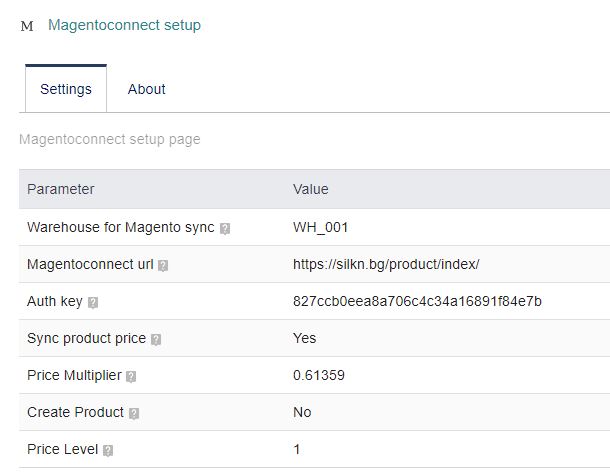
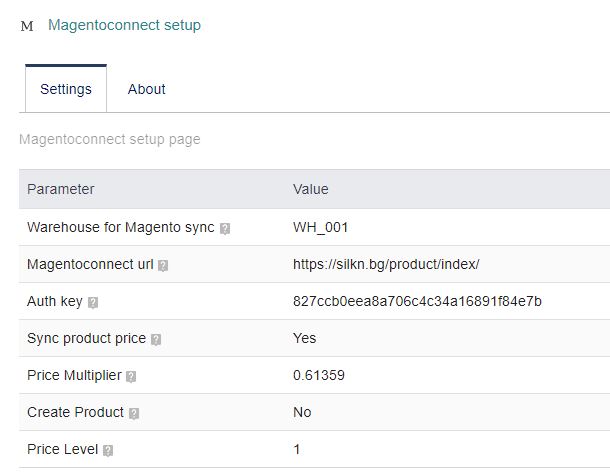
Setup In Magento -
- Enable module
- Enter a password - used for communication between Magento and Dolibarr
- Enter Dolibarr API Key - Inside Dolibarr - get the API Key - Login Dolibarr using SuperAdmin and open User card of the SuperAdmin, then click on Modify. Key for API will display - enter it here.
- Enter API Path - https://example.com/api/index.php
- Enter Dolibarr Default Socid - Default client id for invoices created from Magento - Default Client ID - Socid ID. Taken from Dolibarr - Go to the Third party in Dolibarr, which you want to set up as Default customer for incoming invoies. You take the id from the url https://example.com//societe/card.php?socid=8038&save_lastsearch_values=1
- Default Currency Rate - used if Magento and Dolibarr use different currencies. Default is 1
- Warehouse Reference - Dolibarr warehouse for qty sync Magento -> Dolibarr.
- Synchronize qty - set yes / no
- Synchronize Customer Name - This is done when invoice is sent from Magento to Dolibarr -> Customer Name is filled as Complementary attribute (on invoice level).
- Synchronize Customer Telephone - This is done when invoice is sent from Magento to Dolibarr -> Customer Telephone is filled as Complementary attribute (on invoice level).
- Choose which orders should automatically (when invoiced in Magento) create invoice in Dolibarr based on payment methods
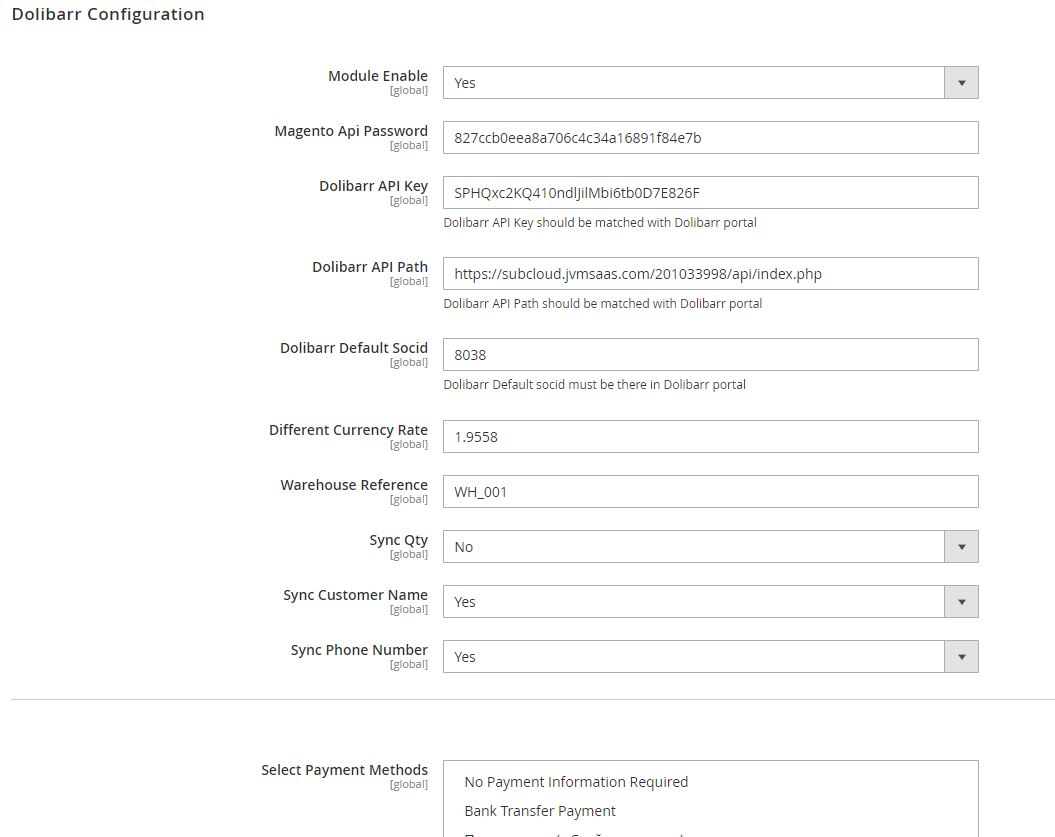
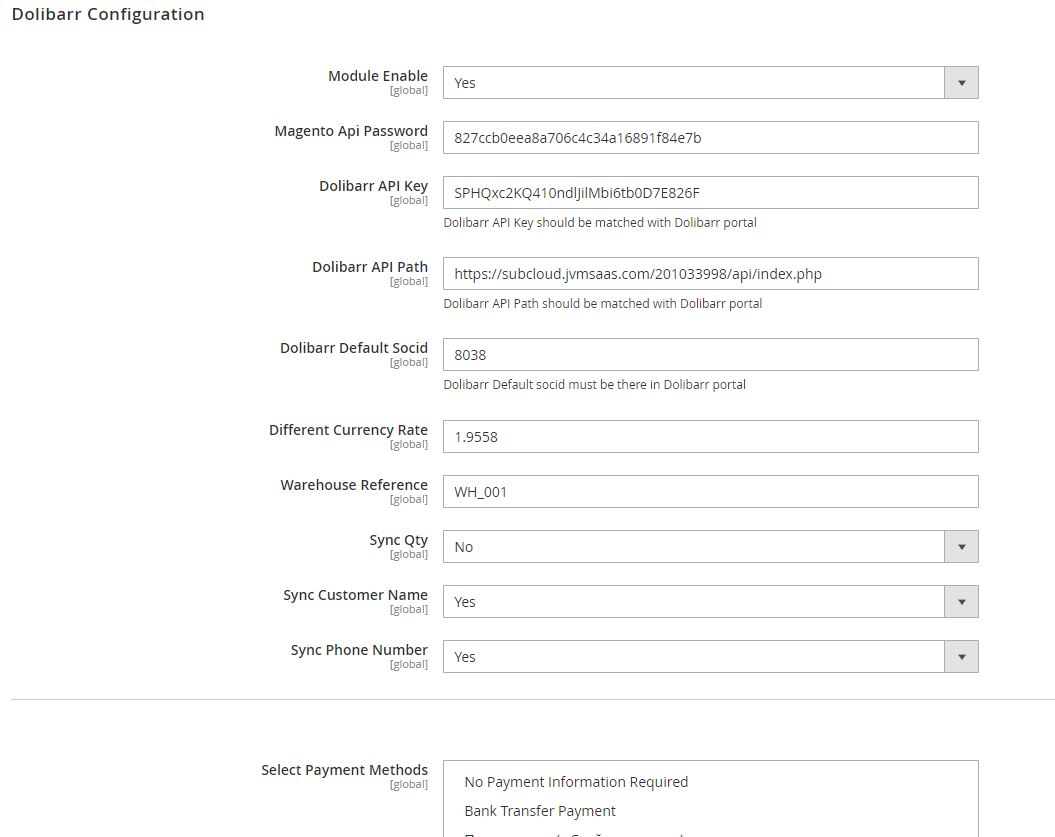
Write Your Own Review



