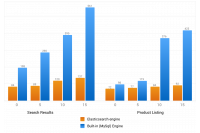We use cookies and similar technologies to ensure the proper functioning of the website, to analyze traffic, and to personalize content. We also use cookies for personalized advertising (including through Google and other partners) in order to show you offers tailored to your interests. To comply with the new e-Privacy directive, we need to ask for your consent to set the cookies. Learn more.
Magento 2.3 changing Catalog Search from MySQL to ElasticSearch
We recommend customers using Magento 2.3 to switch their Catalog Search to Elasticsearch.
Benefits from using Elasticsearch include:
- Advanced and quick searches on Magento catalog
- Multi-language support
- Support for stop words and synonyms
- Indexing does not affect customers until reindex is complete
Here is an example of how to do that on CentOS server:
Remember to Backup before doing this.
Execute the following commands. They have been tested to work on our CentOS servers.
yum -y install java-1.8.0-openjdk
rpm --import https://artifacts.elastic.co/GPG-KEY-elasticsearch
vi /etc/yum.repos.d/elasticsearch.repo
Paste the following code:
[elasticsearch-6.x]
name=Elasticsearch repository for 6.x packages
baseurl=https://artifacts.elastic.co/packages/6.x/yum
gpgcheck=1
gpgkey=https://artifacts.elastic.co/GPG-KEY-elasticsearch
enabled=1
autorefresh=1
type=rpm-md
sudo yum install elasticsearch
sudo service elasticsearch start
systemctl enable elasticsearch
yum install lttng-ust
curl -XGET 'localhost:9200/_cat/health?v&pretty'
Now we can change Catalog Search inside Magento Admin.
Login to Admin
Go to - Stores -> Configuration ->Catalog -> Catalog Search
Change Search Engine to Elastic Search 6.0+
Reindex and Test
To translate anything related to elasticsearch you need to enter it in the translation file
"Did you mean","Може би търсите","module","Elasticsearch_Elasticsearch"
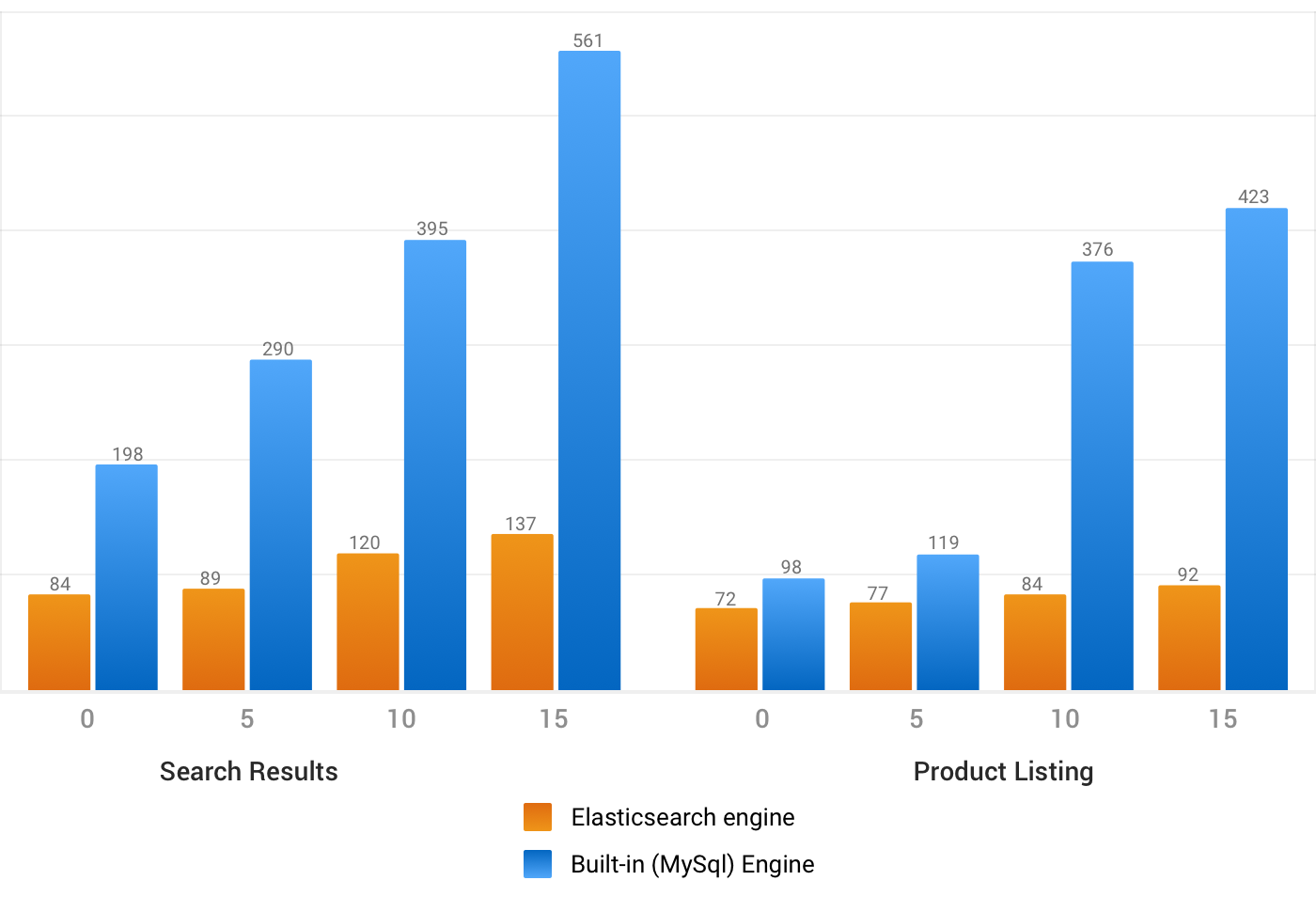
Comparison between Elasticsearch and the Default Magento Search. Numbers represent SQL queries of the layered navigation block (lower numbers equal higher page speed)