We use cookies and similar technologies to ensure the proper functioning of the website, to analyze traffic, and to personalize content. We also use cookies for personalized advertising (including through Google and other partners) in order to show you offers tailored to your interests. To comply with the new e-Privacy directive, we need to ask for your consent to set the cookies. Learn more.
Magento 2 fixing product urls
PRODUCT URLs
Sometimes even though you have placed a product url in Magento Admin, it doesn't show on the frontend. Instead you see a URL like this
https://example.com/catalog/product/view/id/5026
https://example.com/catalog/product/view/id/5025/category/185
To fix product url - perform the following steps
On the database you view specific entries for that url using the following sql statements:
SELECT * FROM `url_rewrite` WHERE `target_path` LIKE '%4729%'
SELECT * FROM `catalog_product_entity_varchar` WHERE `value` LIKE '%57642-beu%'
In Magento 2 Admin do the following
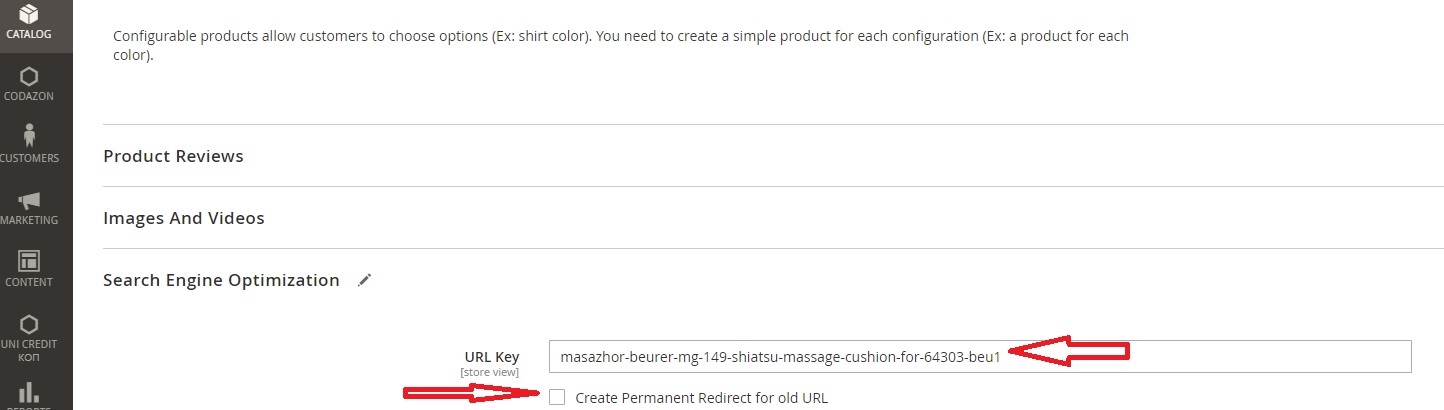
Open the product in admin and add 1 to url ( uncheck Create Permanent Redirect for old URL )
Save
Open the product in admin again and remove the 1 you added to the url in previous step ( uncheck Create Permanent Redirect for old URL )
Save again
Run the first query above and you will notice 4 more records for a specific store_id you’re using.




